HowTo for Flashing your Bios on a Server running Linux
New Eric Auer Link: http://www.auersoft.eu/soft/by-others/
5 Steps to your bootable USB-Drive so you can flash your Bios
- Download Makebootfat with the Eric Auer Patch, Command.com (in the download Link it is called FreeCOM), Kernel.sys, Himemx.exe (Version 3.32).
- Create a directory in /tmp where you have to place, a) all your BIOS Upgrade files b) himemx.exe, c) command.com d) kernel.sys
- Change to the directory where you untared makebootfat with Eric Auers Patch. You will have FreeDOS and mbr.bin in that directory.
- Run this command a) "sudo makebootfat -v -H 64 -l -D -3 freedos-fat32lba.bin -E 255 -m mbrfat.bin -o /dev/sdb /tmp/directory_you_created_with_all_the_files_from_step_one". b) if the Stick is totally new and has _not_ been toyed around with, try this: "sudo makebootfat -v -l -P -2 freedos-fat16.bin -3 freedos-fat32lba.bin -E 255 -o /dev/sdb /tmp/directory_you_created_with_all_the_files_from_step_one".
- If you get a strange command \P not found grab the config.sys and autoexec.bat from here
- If you get a "E:256" error it is possible that you Bios does not support highmem. Switch off Highmem and command.com should work. Also see this thread.
- Boot from USB.
Links
- http://www.linuxinsight.com/how-to-flash-motherboard-bios-from-linux-no-dos-windows-no-floppy-drive.html (did not work for me)
- http://ben.franske.com/blogs/2007/08/21/booting_dos_from_a_usb_flash_drive (worked for me with some extra steps)
- http://www.stilen.com/notes/usb_dos_boot.txt (if you follow this HowTo then make sure to make the first cylinder - of the first partition - from 1-214 and nothing else).
Software
- http://rugxulo.googlepages.com/ (FreeDOS)
- http://www.fdos.org/bootdisks/autogen/FDOEM.144.gz (old)
- http://freedos.svn.sourceforge.net/viewvc/freedos/kernel/trunk/boot/ (this file is included in the Patch of Eric Auer).
Finding out your Bios-Version without doing a reboot
- dmidecode -s bios-version
HP Drive Key Boot Utility
- By using this HP utility I found out that my FileSystem has to be FAT16 (LBA)! Also the first cylinder has to start at 1 and end somewhere at 214. Everything else did not work for my 2GB Victorinox USB-Stick.
- Fdisk partition table looked like this afterwards:
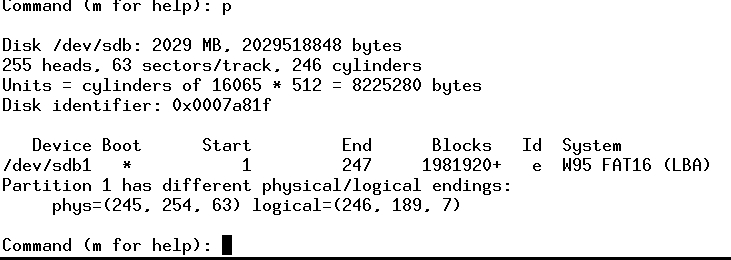
* Make sure you have FAT on that USB-stick and _not_ a FAT32.
Input by Eric Auer
- Use mtools to modify contents of USB and floppy images.
- dd count=8000 if=/dev/zero of=/tmp/floppy ; mkdosfs /tmp/floppy is probably ambiguous. Better use for example bs=1024 count=2880 instead of using only count. If size is higher, better not call the file "floppy" to avoid confusing readers :-).
- Attach:von_eric_auer_6.6.2008.txt
- Attach:von_eric_auer_9.6.2008.txt
Eric Auer's way
- sudo ~/sys-freedos.pl --lba --drive=255 --disk=/dev/sdb1 http://www.coli.uni-saarland.de/~eric/stuff/soft/specials/sys-freedos-linux.zip - new link of Eric Auer: http://www.auersoft.eu/soft/by-others/
- sudo mcopy btc-boot/*.* c: http://www.coli.uni-saarland.de/~eric/btc-boot.zip
- If you want Himem: http://www.japheth.de/Jemm.html